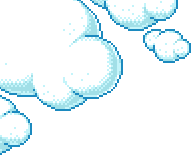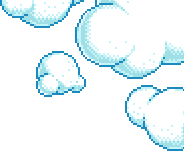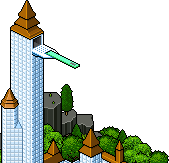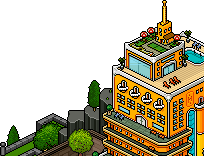How to deal with a problem in Habbo
You may occasionally come across the odd misbehaving Habbo. Never fear, help is at hand! On this page we'll tell you what tools work best in tricky situations.
In a room
When you're in a room and another Habbo is being out-of-line, click on their avatar and a drop-down menu will appear. This lets you either ignore, moderate or in really disruptive cases, report them.
Ignoring a Habbo
If a Habbo is saying things which make you feel uncomfortable, you can put them on ignore. This is an ideal solution for teasing, spamming or when you simply want to say "Bye Felicia!" but don't know how.
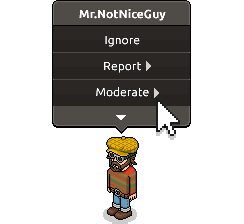
- Click on their avatar. A drop-down menu will appear.
- Choose the Ignore option.
- You won't see what the Habbo says anymore. If you want to un-ignore later, click the avatar again and choose Listen.
Moderating a Habbo
In your own rooms, or if you have room rights, you can decide who can visit the room, and you have the power to mute, kick or ban other users. This allows you to play an active part in the general Habbo moderation and to contribute to a safer and more enjoyable community.
Read more on Habbo Helpdesk about room moderation tools and room settings.
Reporting a Habbo
If things are getting heated in a room: Habbos are talking about meeting in real life, want to video call, exchange personal contact details or someone's being badly bullied… consider reporting that person. No one likes a tattle-tale, so remember to use this only when someone is intentionally doing harm to others or themselves.
- Click on the trouble-making Habbo's avatar. A drop-down menu will appear.
- Click the avatar name.
- Click the reporting flag icon.
- Choose a topic for your call that best matches your problem.
- Tell our moderation team what happened.
- Send the help request and our moderation team will try to resolve the issue. If you chose Bullying a Guardian may intervene.
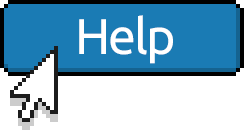
In personal messaging/chat
If you are chatting to someone on PM and they are making you feel uncomfortable:
- Click the Report button below the other Habbo's picture in the chat window.
- You will be asked for more information about what happened.
- Our moderation team will then take appropriate action.
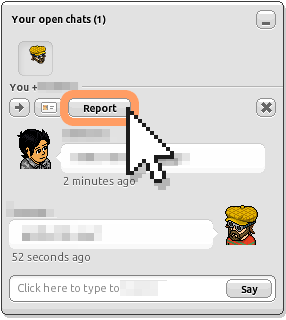
In a group forum
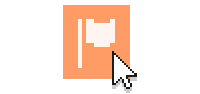
You can report an inappropriate group forum thread or post:
- Click the orange flag icon in the forum.
- You will be asked for more information about the situation.
- Our moderation team will then take appropriate action.
On a web page
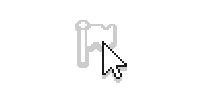
You can report an inappropriate photo, room or room image on a room homepage or photo page:
- Click the white flag icon
- Choose a topic for your call that best matches your problem
- Let us know what's wrong with the room or photo
- Our moderation team will then take appropriate action
Safety Tips
On our Safety Tips page you'll find suggestions on how to have fun without putting yourself at risk. Check it out, there's lots of helpful information!
Habbo Way
Haven't read The Habbo Way yet? Please do! This stuff is really important. It's a set of simple rules to follow so that the hotel remains a fun place to hang out.
How to play
Looking for ideas on what to do in Habbo? Read our guide on how to play!
If you need instructions on how to use furni, effects, or any other tool in the Hotel, click the Help button in the top right corner, then click Ask for instructions and a Helper will be on their way.
Habbo Help Desk
If you have a problem with your Habbo account, there was an error with the credits you bought or you have questions about a banned account, find your answer in our Customer Support & Helpdesk pages.